View a Forum
For students on how to view a Moodle Forum.
- Select the relevant Moodle paper.
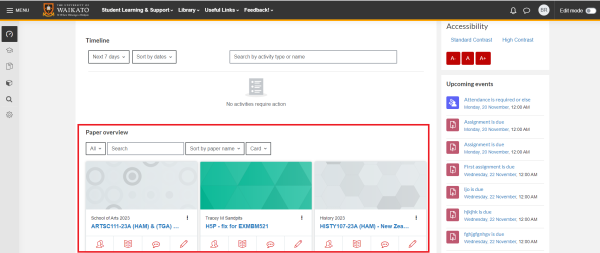
- The Announcements forum (read-only) is usually in the top section of a Moodle paper, under the paper’s name. Your lecturer may set up other forums under individual weeks or topics.
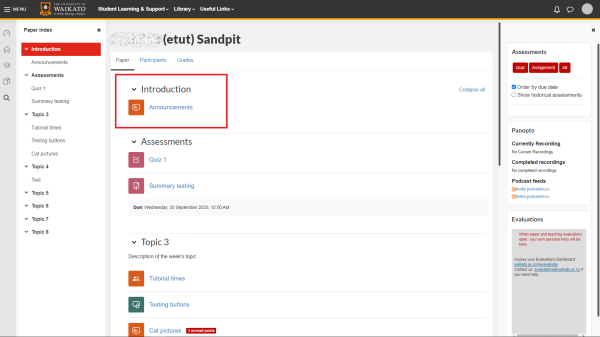
- Select the forum name to view a description of the forum and a list of existing Discussion topics. Discussion topics are posts by your lecturer or tutor to the rest of the class, or by other students (depending on the type of forum).
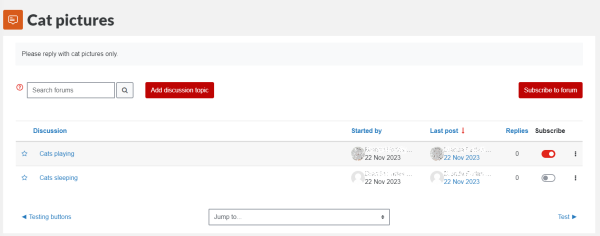
- You can reverse the order of discussion topics by selecting Last Post. Select a discussion topic title to view the post.
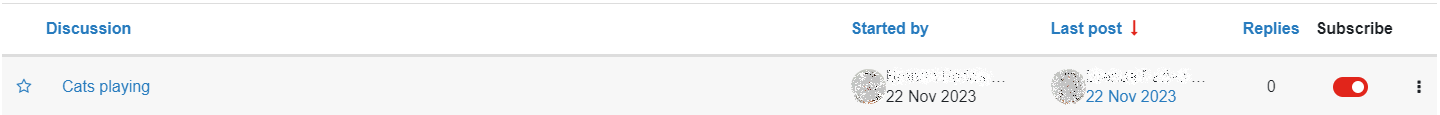
- In the Discussion topic screen, you can choose your preferred way to view a discussion thread via the dropdown menu.
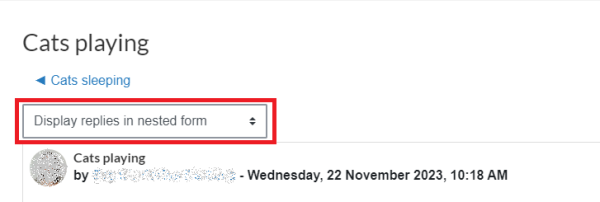
- Display replies flat, with oldest first –the posts are displayed in one line from the oldest to the newest.
- Display replies flat, with newest first - the posts are displayed in one line from the newest to the oldest.
- Display replies in threaded form - only the first post is displayed in full, the title of the replies is listed, replies to each reply are indented.
- Display replies in nested form - all posts are displayed in full with replies indented.