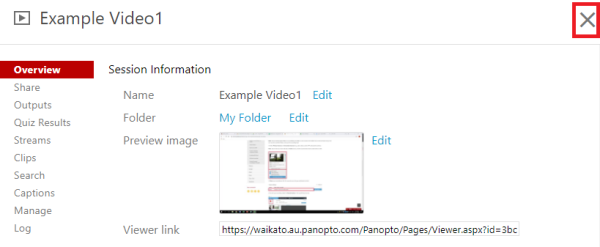Rename recordings
For staff on how to rename Panopto recordings.
- Go to the University of Waikato's Panopto server: https://waikato.au.panopto.com
- On the top right corner, select Sign in.
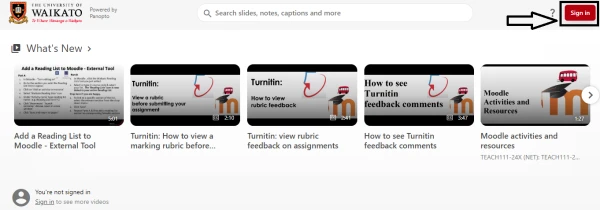
- Sign in with your standard Waikato username and password.
- Move your mouse over the recording you would like to edit, then select Settings icon.
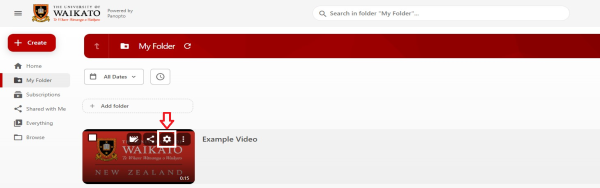
- In the settings pop up window, select Edit on the right of the recording's current name.
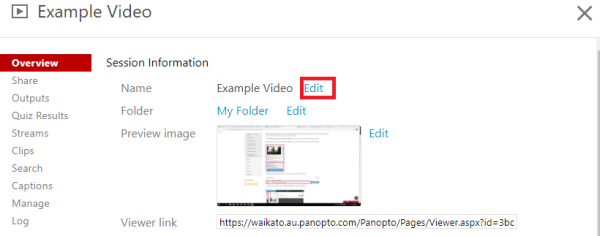
- Enter the new name, then select Save.
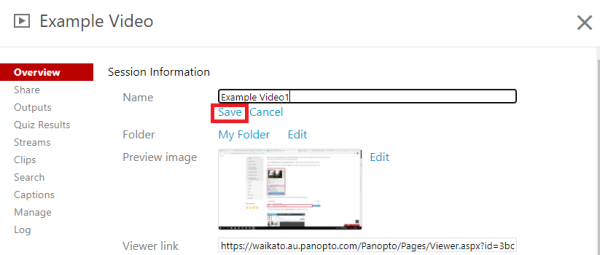
- To exit the settings window, select the X icon in the upper right-hand corner.