Make a paper visible to students
For staff on how to make a Moodle paper visible to students.
Note:
- This will allow students enrolled in the paper to access the Moodle paper.
- You can Show the paper and Hide individual sections, Resources, and Activities (such as assignments).
- Select Settings from the tabs under the paper title.
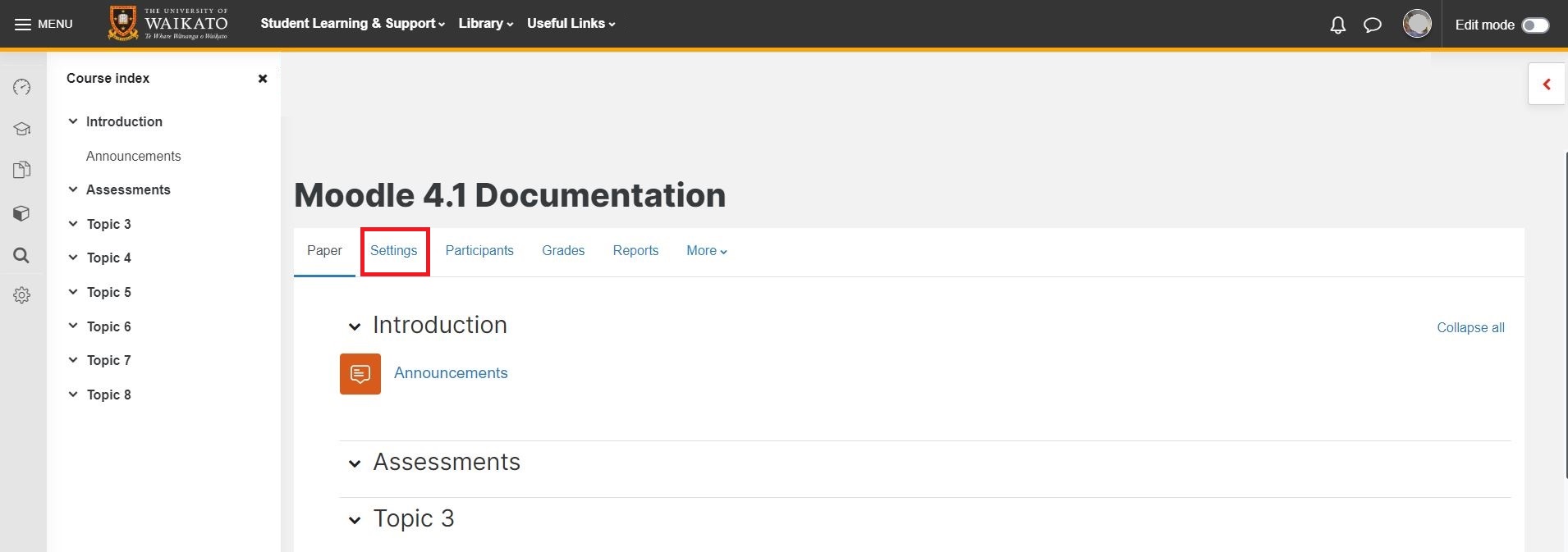
- Change Paper visibility from Hide to Show.
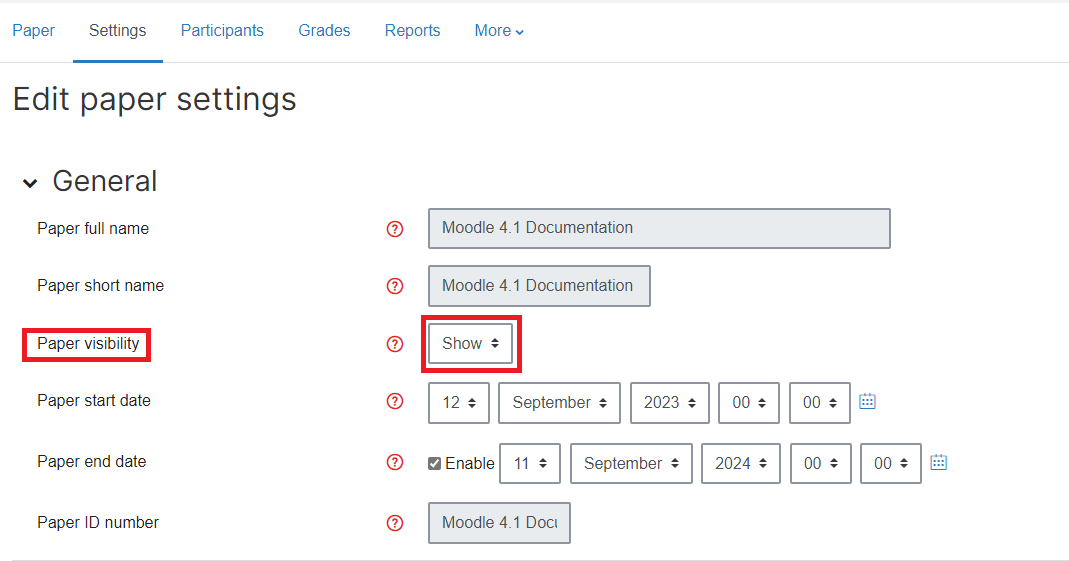
- Finally, scroll down and select Save and display.
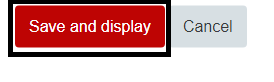
Manage paper help pages
-
Manage my paper
-
Import material from another Moodle paper
-
Import specific items from another Moodle paper
-
Prepare a paper for the first time in Moodle
-
Edit paper content
-
Change Language to Māori
-
Change the number of topics
-
Moving and editing blocks
-
Add text to a topic
-
Make a paper visible to students
-
Groupings
-
Auto-create groups
-
Create and edit Groups
-
Group Choice self sign-up
-
Edit paper settings
-
Turn off auto-linking in Moodle
-
Restrict access
-
Configure the Assessments block
-
Compulsory assessments
-
Exporting the list of participants of a Moodle paper
-
Add Teams meeting link in Moodle