Configure the Assessments block
By default, students are able to see assignment and quiz type activities. If you also want students to see due dates for forums, workshops, or lessons you need to change the settings of the Assessments block.
1. In the top-right hand corner of your Moodle paper, toggle Edit mode on.
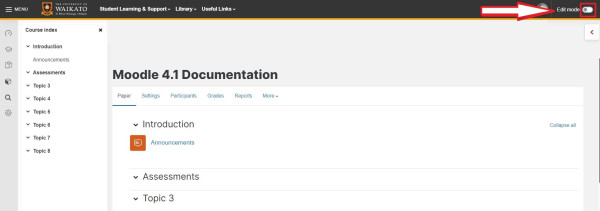
2. Open the block drawer using the tab in the right-hand side of Moodle, under the Edit mode toggle.
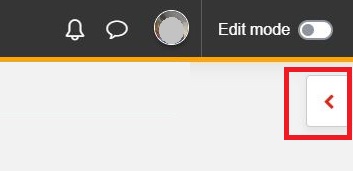
3. In the block drawer, select the cog icon to the right of Assessments.
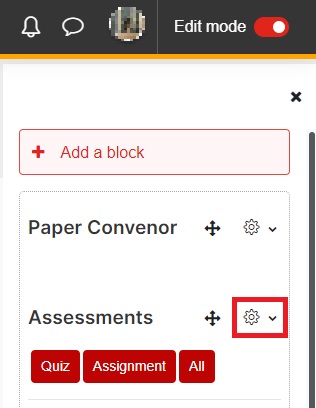
4. Select Configure Assessments block from the drop-down menu.
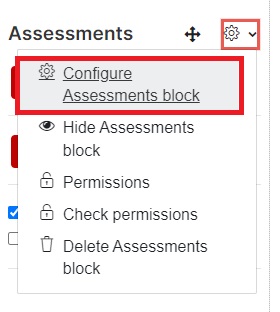
5. Adjust Block settings using the drop-down options available.
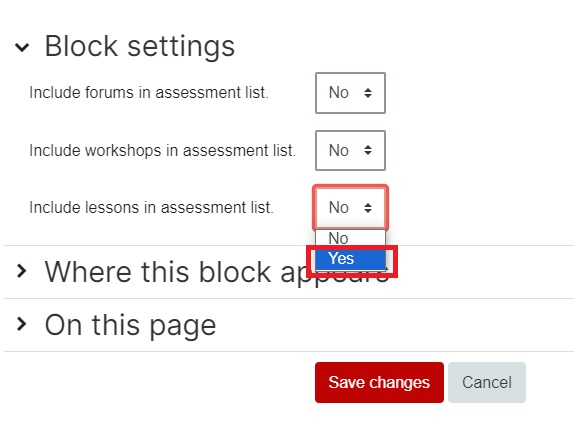
6. Select Save changes.
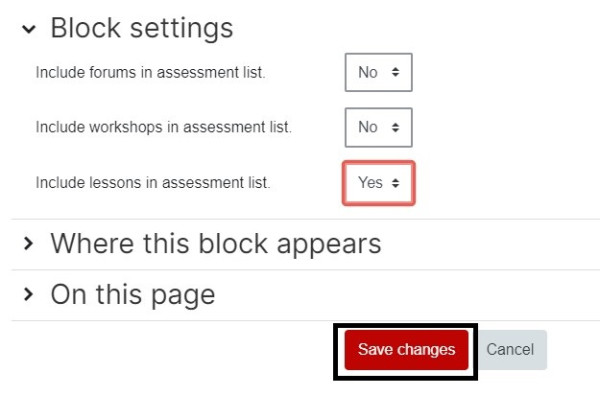
Enabled activities will now be visible to students.
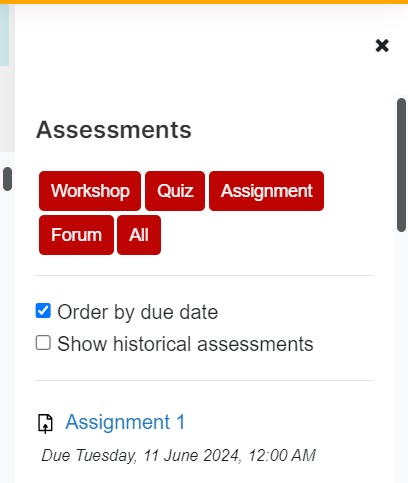
Moodle and Panopto are unavailable every Thursday 7:00 am – 7:30 am.
Manage paper help pages
-
Manage my paper
-
Import material from another Moodle paper
-
Import specific items from another Moodle paper
-
Prepare a paper for the first time in Moodle
-
Edit paper content
-
Change Language to Māori
-
Change the number of topics
-
Moving and editing blocks
-
Add text to a topic
-
Make a paper visible to students
-
Groupings
-
Auto-create groups
-
Create and edit Groups
-
Group Choice self sign-up
-
Edit paper settings
-
Turn off auto-linking in Moodle
-
Restrict access
-
Configure the Assessments block
-
Compulsory assessments
-
Exporting the list of participants of a Moodle paper
-
Add Teams meeting link in Moodle