Compulsory assessments
For staff on what compulsory assessments are and how to make an assessment compulsory.
To mark an assessment as compulsory, follow the steps on this page. See also how to Enter an IC for an assessment when you are grading.
The process below is available for activities that are in your Moodle gradebook, including Assignment, Quiz, Forum, Lesson and H5P.
- In your Moodle paper, select the assessment.
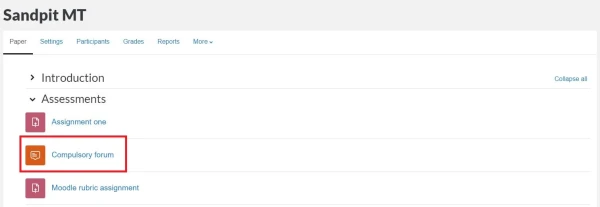
- At the top left of the screen, select the Settings tab.
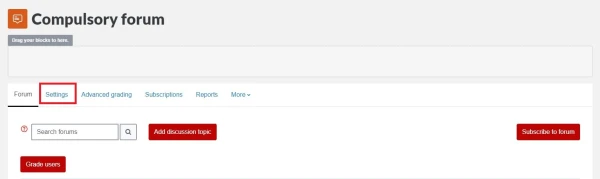
- Scroll down and select Compulsory to open the section.
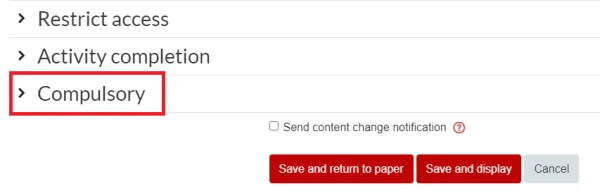
- Tick the box to the left of Compulsory Assessment? then select Save and return to paper or Save and display.
