Using groups with forums
For staff on how to use Groups with forums in Moodle.
- On the top right-hand corner of your Moodle paper, turn on the Edit mode toggle.
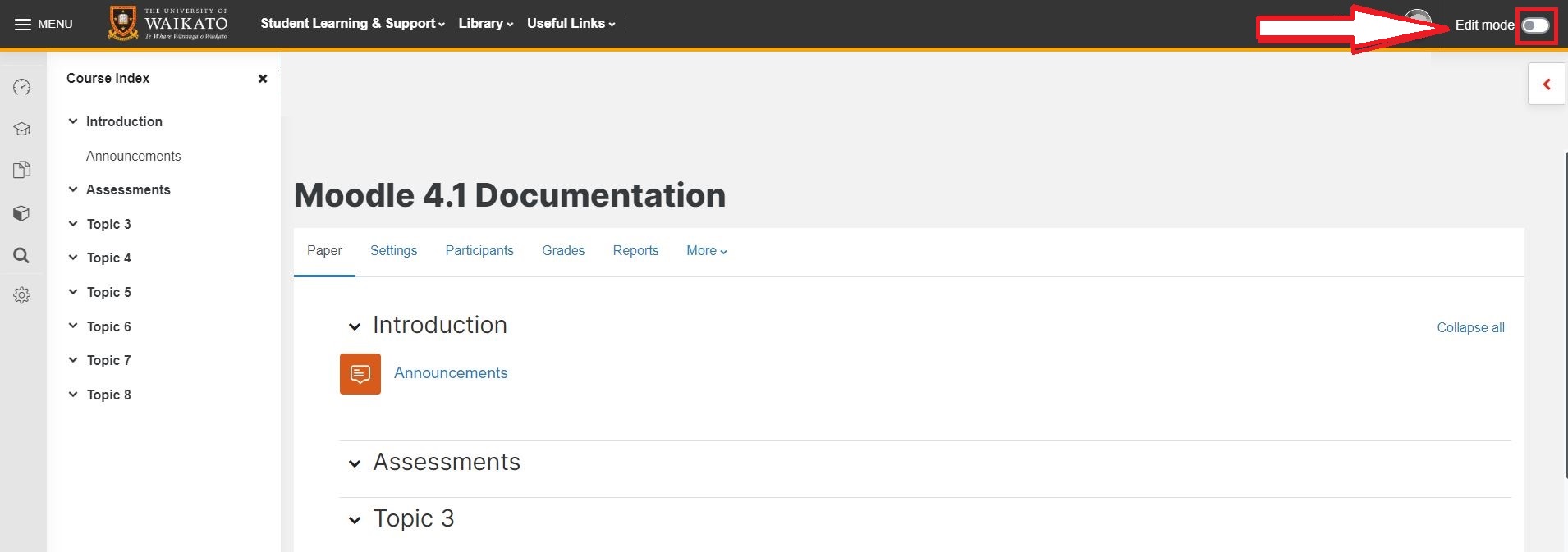
- Find the FORUM that you want to edit. Select the three Edit dots to the right of the activity.
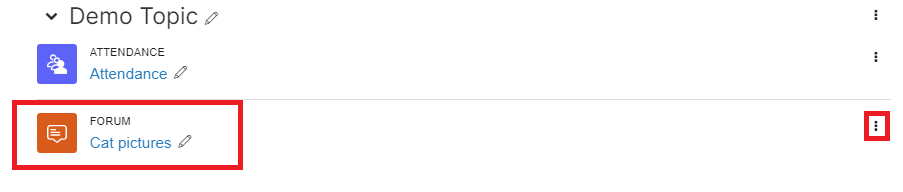
- Select Edit settings from the drop-down menu.
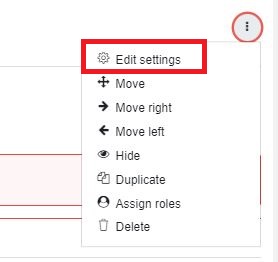
- Scroll down to Common module settings and expand the drop-down menu.
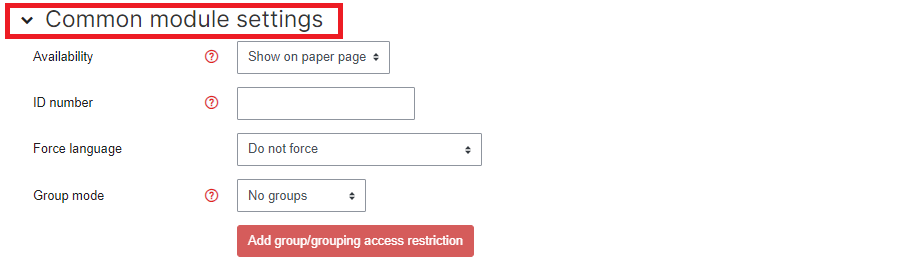
- Select the Group mode setting from the drop-down menu. Groups in Moodle can be set up as Separate Groups or Visible Groups.
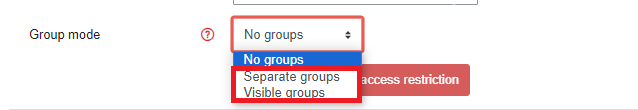 Note: Select the question mark icon to see the difference between Separate groups and Visible groups, or see the table below.
Note: Select the question mark icon to see the difference between Separate groups and Visible groups, or see the table below. - If you have several Groupings of groups in your paper, select the relevant Grouping in the drop-down menu.
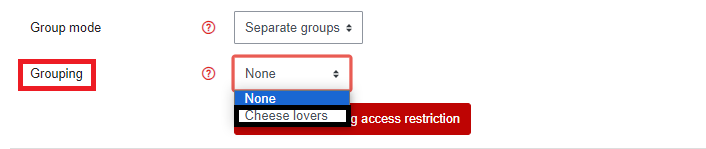
- Finally, scroll down and select Save and return to paper or Save and display.

Group mode settings
How the Group mode settings affect the use of Moodle Forums.
| No Group | Separate Groups | Visible Groups | |
| Can students start new discussion topics? | Yes students can start new topics | Students can only start new topics for their own group | Students can only start new topics for their own group |
| Can students post replies to other discussion topics? | Yes, students can reply to other topics. | Students can reply if the topic was started by another group member, OR if the topic was started by the instructor and was posted to their own group | Students can reply if the topic was started by another group member, OR if the topic was started by the instructor. |
| Can students view other groups’ discussion topics? | N/A | No, students cannot view other groups’ discussions (the topics are invisible to non-group members). | Yes, students can view other groups’ discussions, but they cannot reply to them. |
| If the instructor posts to “All Participants” | N/A | Students in all groups can view the instructor’s post, but no student in any group can reply to the instructor’s post. | Students in all groups can view the instructor’s post and reply to the instructor’s post. |
| If the instructor posts to a selected group… | N/A | Only students in the selected group can view the instructor’s post and reply to the instructor’s post. | Students in all groups can view the instructor’s post, but only students in the selected group can reply to the instructor’s post. |