The Checklist activity
For staff on how to use the Checklist activity in Moodle.
Checklist is an activity which allows students or teachers to check off items as they are completed and thus have a customised record of progress.
Add Checklist
- At the top right of your Moodle paper, toggle Edit mode on.
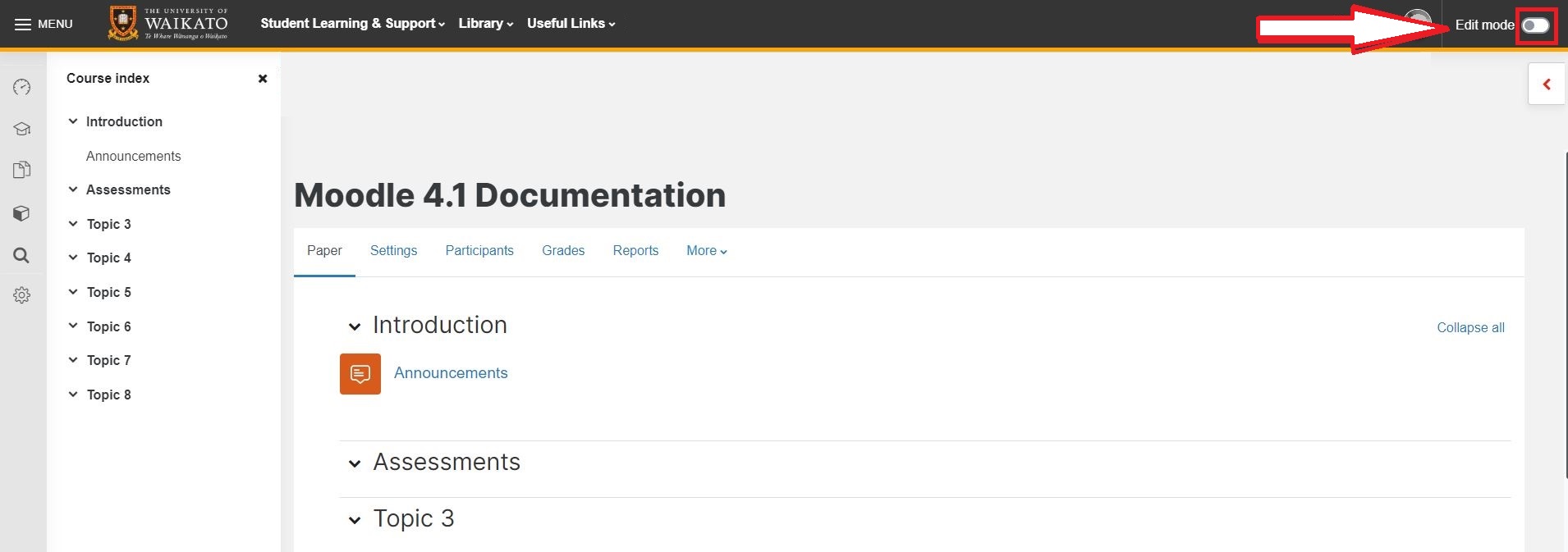
- At the bottom of the relevant section, select Add an activity or resource.
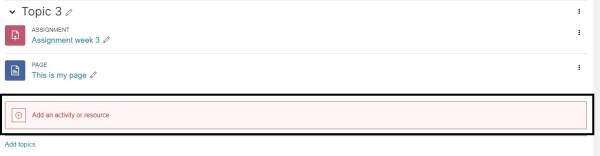
- In the Activities and Resources popup menu, select Checklist.
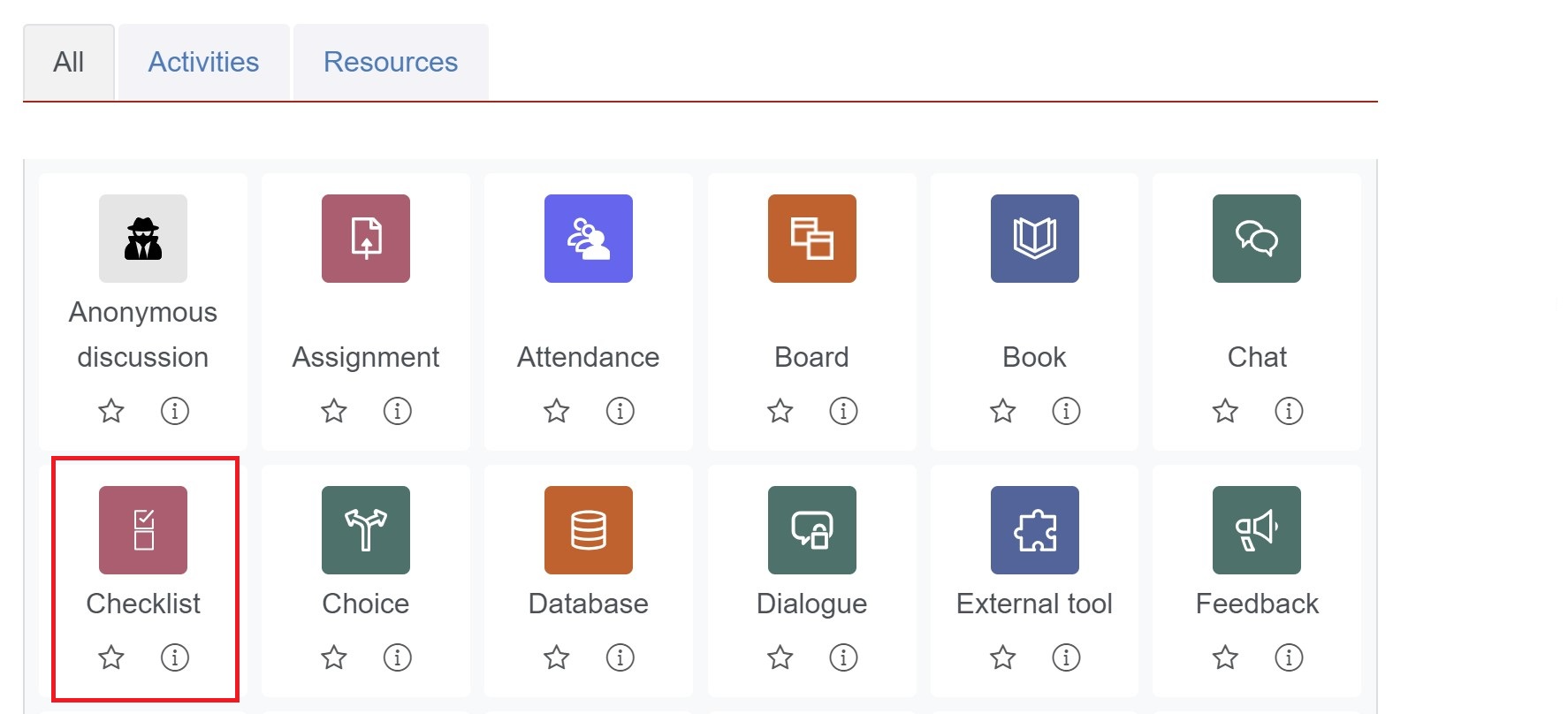
- Name the Checklist, edit settings, then scroll down and Save.
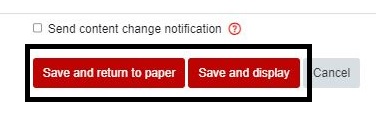
Introductory videos
Ways to use Checklist
The video below is by the Checklist developer, Dave Smith.
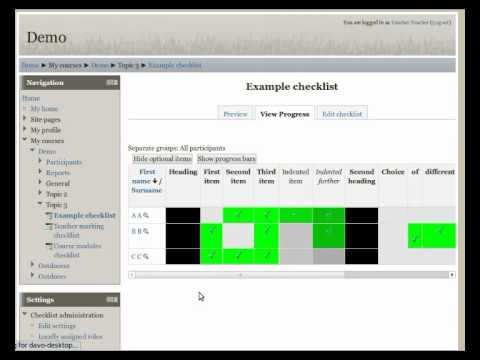
Using Checklist in Moodle
The video below is by the University of East London, using a similar version of Moodle to the current one at University of Waikato.

Note:
For more help on Checklist, please come to an Ask Me Anything drop in Zoom session.