Creating and posting to a group forum
Every group has a default forum titled General discussion. If other forums are required these can be created.
To create a forum
- In My groups, top right of page, select the group name.
- Select the Forums tab at the top of the group window.
- Select the + New forum button.
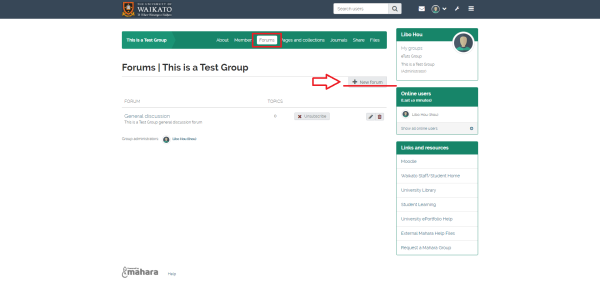
- Fill in the Title and Description boxes.
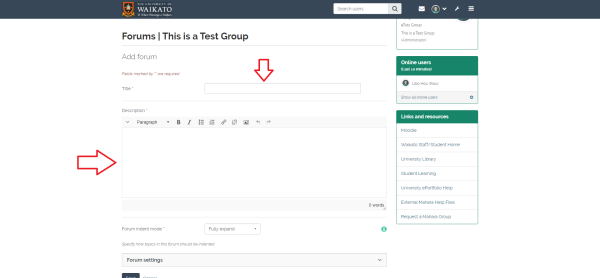
- In the Forum settings which can be accessed by selecting the arrow, you can block automatic subscription, decide the order of your forum on the list, decide if topics will be moderated, allocate moderators, and set who can create topics (default is all group members).
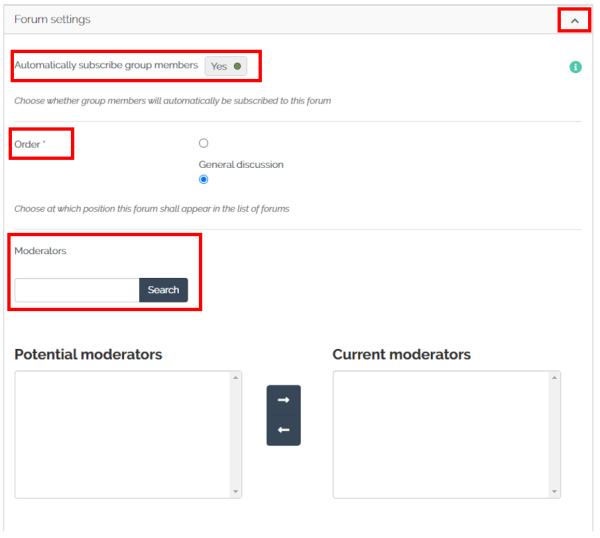
- Finally, select the Save button at the bottom of the window.

To post a new topic to a forum
- In My groups, top right of page, select the group name.
- Select Forums, then the title of the forum you wish to contribute to.
- Select the + New topic button.
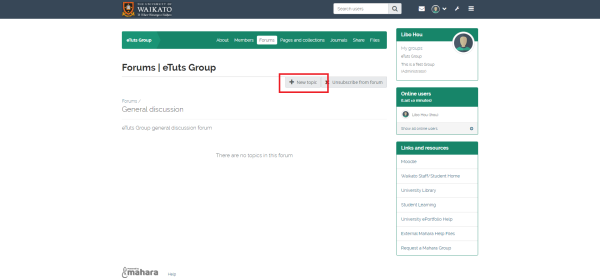
- Type in a subject and the message for the forum post then select the Post button at the bottom of the window.
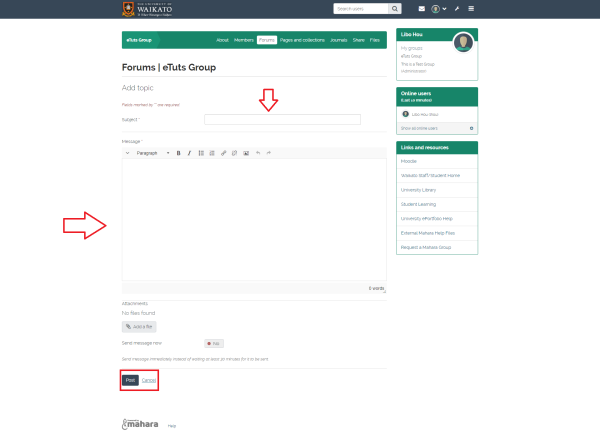
To reply to a post (message)
- Select the topic title.
- Select the Reply button at the bottom right of the message (post).

Type your reply, then select the Post button. If you want to change the title of your reply from 'Re: ...' use the Click to set a subject button. 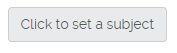
To subscribe/unsubscribe
If you wish to receive email notifications when a new message is posted to a forum you must be subscribed to that forum. To subscribe, go to your group name, then Forums. Select the Subscribe button to the right of the forum name . You can also unsubscribe using the same button. 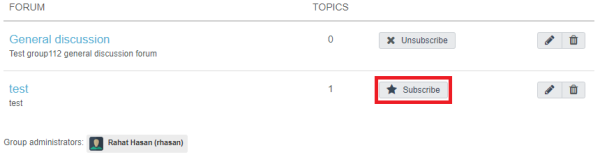
Finally, to delete a forum which is no longer needed, select the Trash icon, far right of the forum name.
Note: If you delete the forum all messages (posts) to that forum will also be deleted, and will not be able to be recovered.