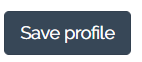Changing email address
You cannot change the email address used with your Mahara account yourself: you need to ask a Mahara administrator to do it for you. To do so, you can log a job through Kuhukuhu using a Mahara card, and someone will get in touch with you.
You may want to view which address is being used with your Mahara profile before deciding if you want to change it. To do so:
- Select the drop-down arrow next to your profile picture/person icon at top right of page, then Profile.
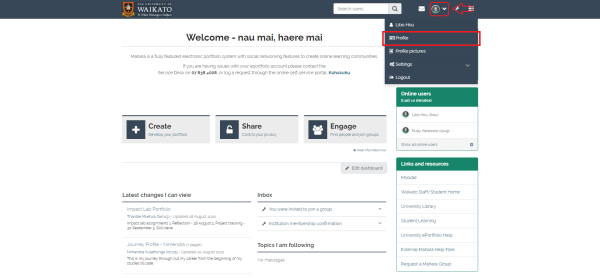
- Your email address is under the Contact information tab. By default, it is the Waikato address corresponding to your account (username@waikato.ac.nz for staff, username@students.waikato.ac.nz for students).
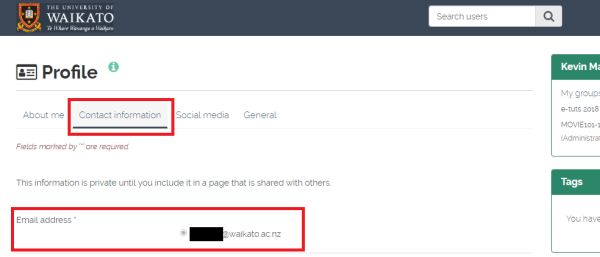
- You can include other contact details such as your Address or Website details if you wish to.
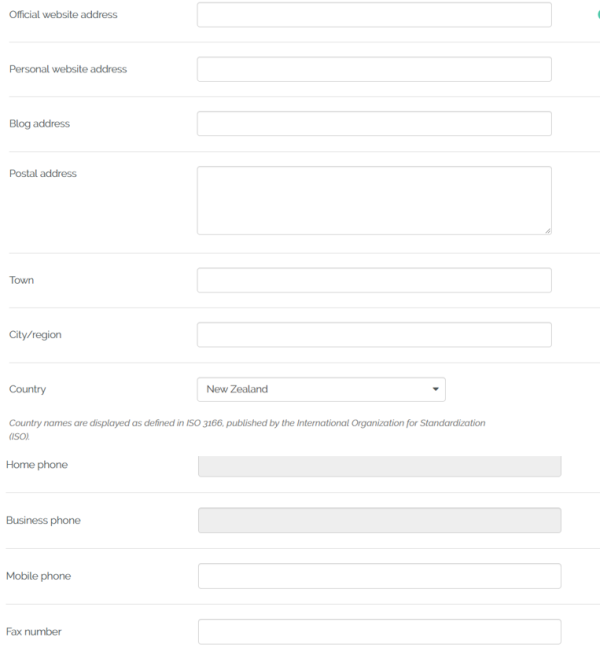
- Once all details have been entered select Save Profile