Changing your preferred email address
For students on how to change your preferred email address.
The Email address displayed in your Moodle profile is your preferred contact email address. To change this please update your details within the Contact Details portlet in MyWaikato.
- From the university website, select Login from the top-right corner, then select MyWaikato from the drop-down menu.

- Once in MyWaikato, select Edit details in the drop-down menu under your name, on the right-hand side of the page.
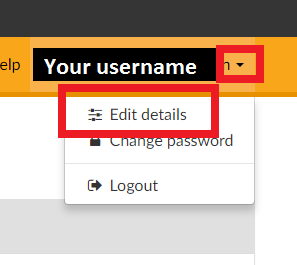
- Under the Edit Details box, select Contact details.
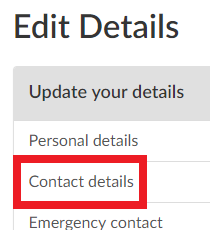
- Change your email address in the Email* box. You can also change other contact details if you wish. Select Update to save the changes.
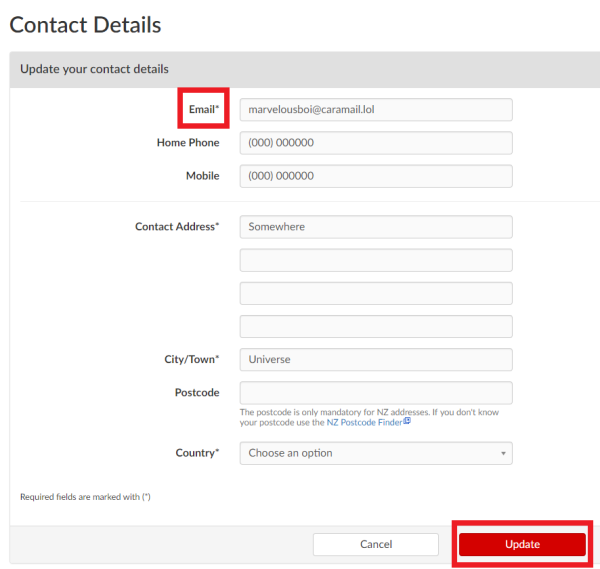 Note:
Note:
- The system may need overnight to copy your changes from MyWaikato to Moodle.
- You can decide whether to show your email address to other students: see Edit your profile.