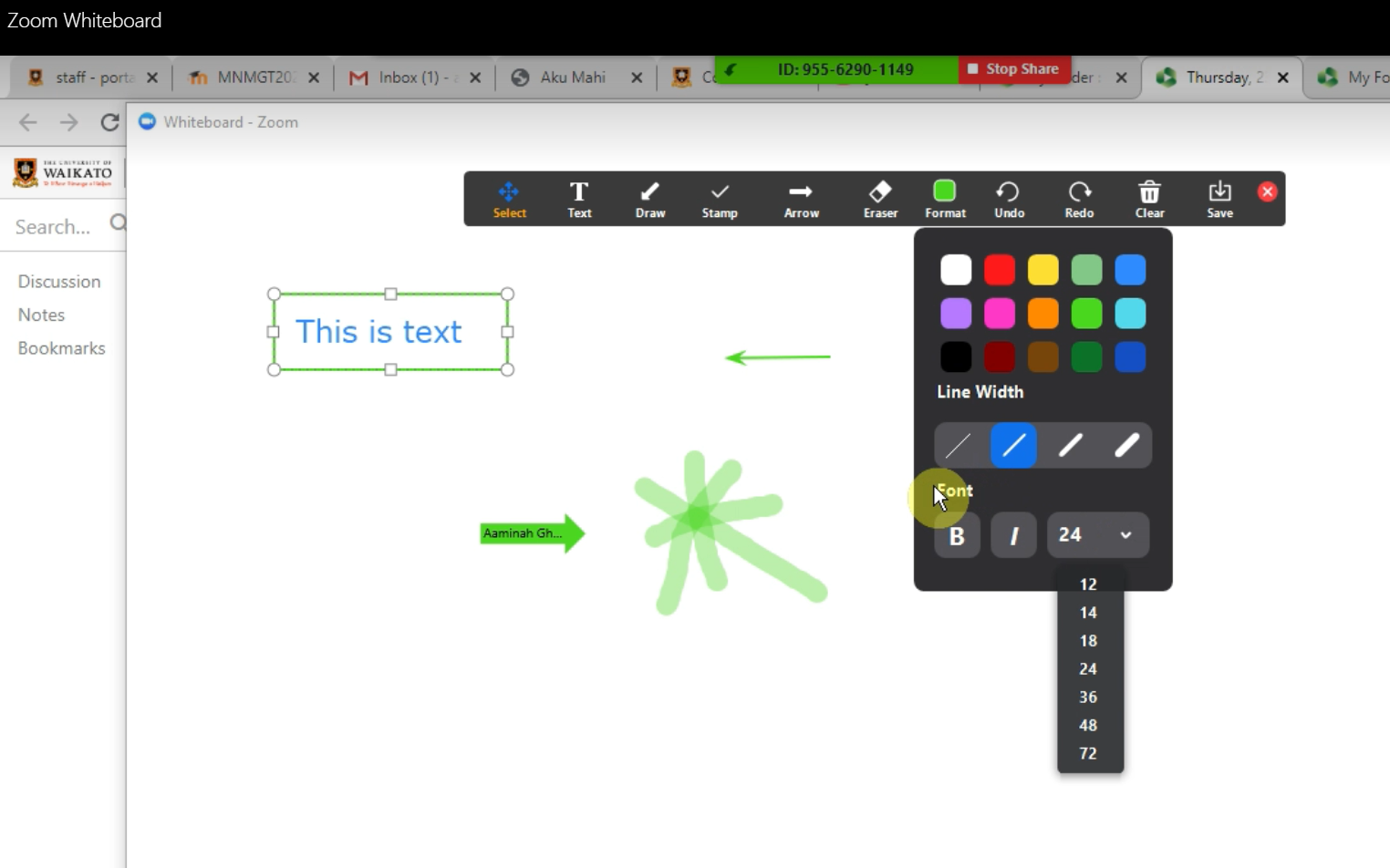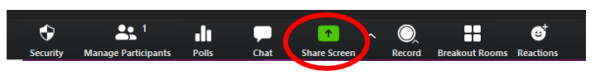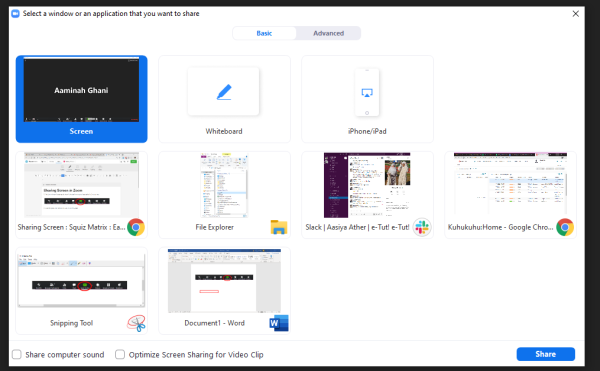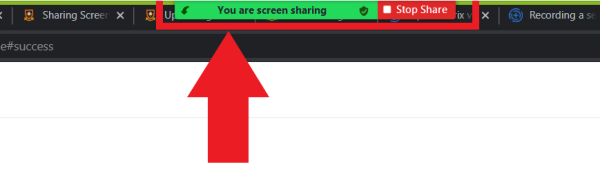Screen Share in Zoom
For staff on how to screen share in Zoom
While in a Zoom meeting, you can share your screen and other applications on your device.
Sharing options for participants
You can allow only the Host to share, or all participants. You can also allow several participants to share at once.
- Select the arrow to the right of the Share Screen icon, then select Advanced Sharing Options.
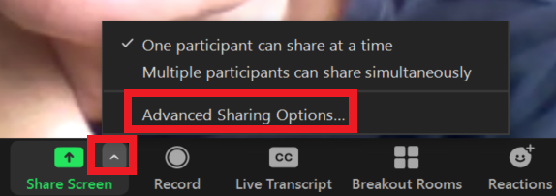
- Select the radio buttons to choose your screen sharing options.
The Zoom Whiteboard
After you select Screen Share, you can opt to share a Whiteboard. Participants can work on a Whiteboard in real time with others. It is a great way to get students engaged and participating. See the video below for step-by-step instructions.