Logging on to Mahara e-Portfolio
For signing into your Mahara e-Portfolio using a browser or the Mahara mobile app.
Browser
- Open a new browser tab and go to https://eportfolio.waikato.ac.nz/ to open the Mahara ePortfolio home page.
- Select University of Waikato login, located to the right of the Mahara ePortfolio home page.
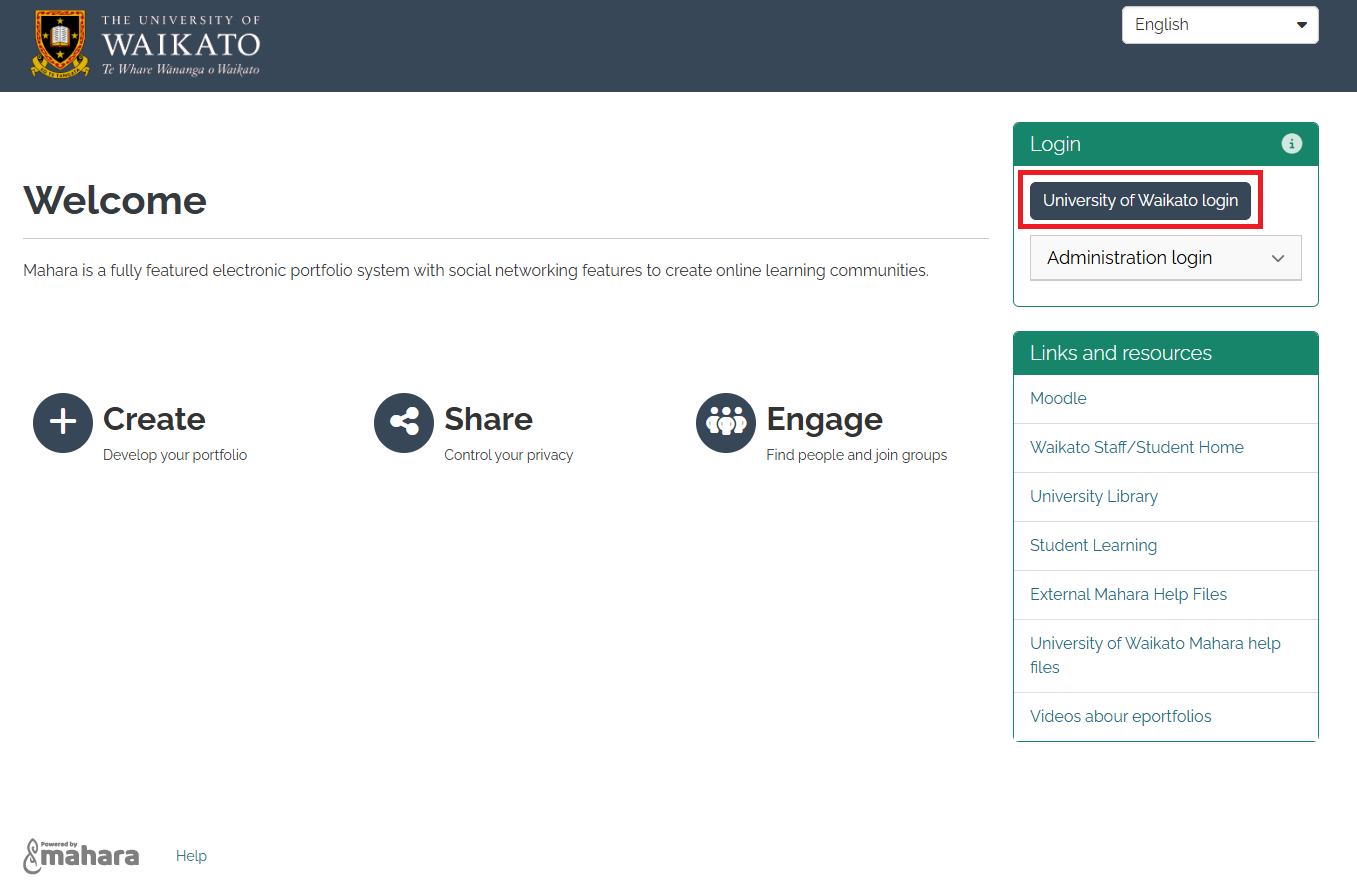
- This will take you to your Mahara ePortfolio dashboard page.
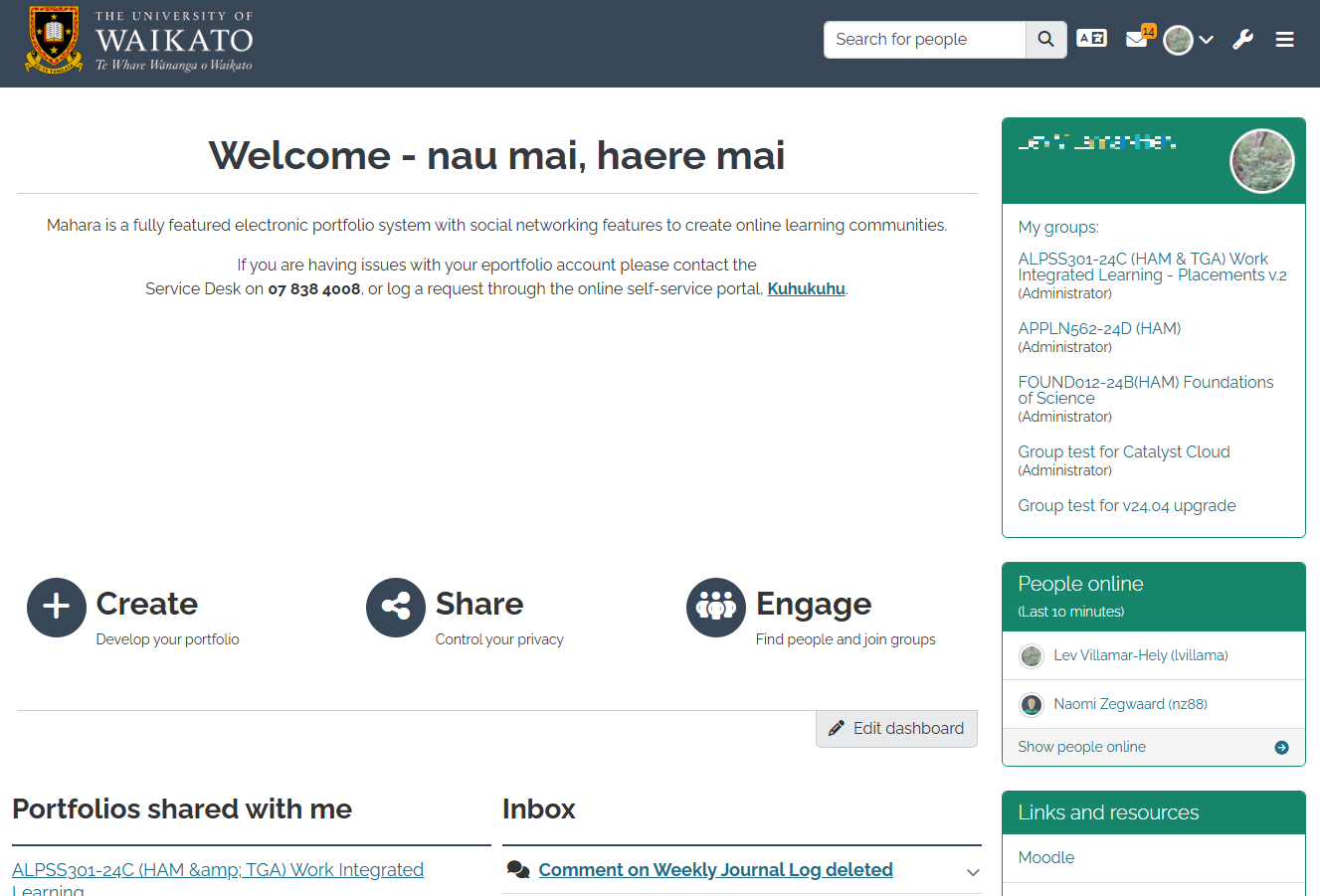
Mahara App
A free Mahara Mobile app is available for both Android and iPhone.
- Download and install the app on the App Store (Apple) or Google Play (Android).
- Open the app. In the text box below What is the address of your Mahara? type https://eportfolio.waikato.ac.nz/ then select Next.
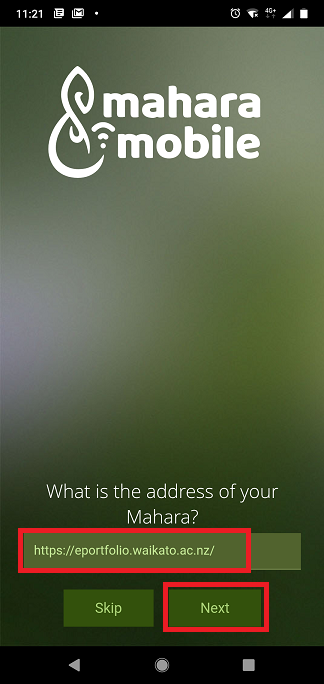
- Under How do you want to log in? select Single sign-on.
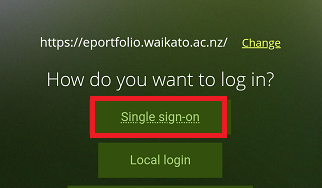
- The next screen should be your normal University of Waikato sign on screen. If this doesn't appear, see our Troubleshooting page.
For immediate assistance please contact the Service Desk on 838 4008, or log a request through the online self-service portal, Kuhukuhu.