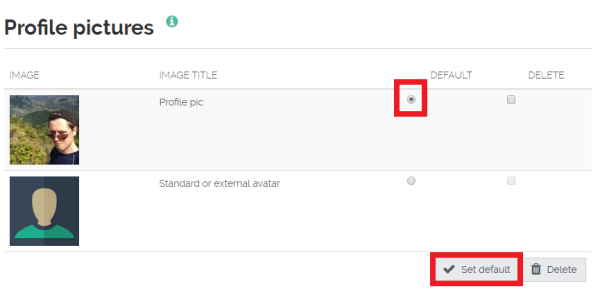Changing the profile picture
To change your profile picture:
- Select the drop-down menu next to your profile picture/avatar on the top-right corner of the page. Then, select Profile pictures.
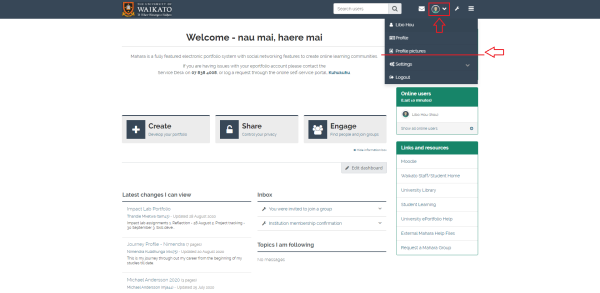
- Once in the Profile pictures page, you will see the list of the pictures you have previously uploaded to be used as profile pictures.
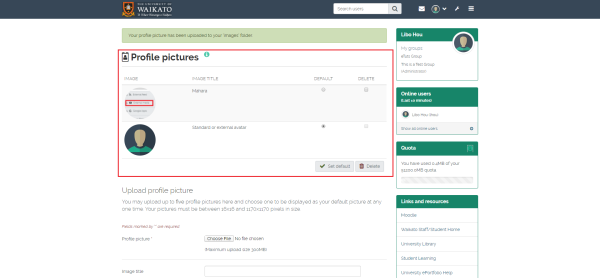
- Select Choose file to browse your computer and select a new picture, give it a title in the Image title box if you wish, then select Upload to add it to the list.
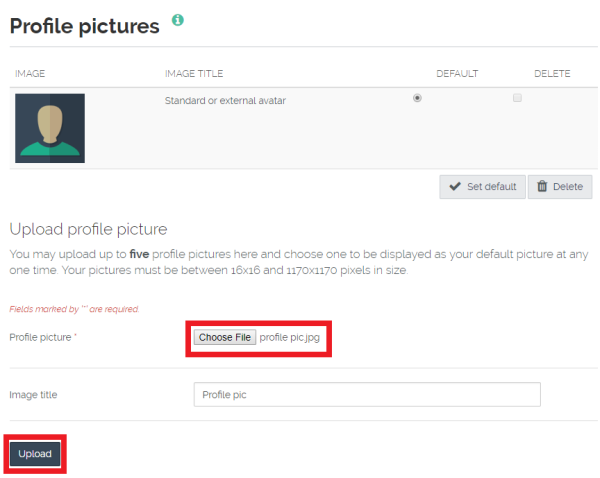
- Finally, choose the picture from your list you want as your current profile picture by selecting the Default radio button, the selecting the Set default button. You can delete profile pictures you do not want anymore by ticking the Delete box then selecting the Delete button.