- During busy periods in the labs, please give priority to students doing course-related work.
- Please leave a room in a timely fashion when asked to by staff, for example, when a lab has been booked for a class.
- Respect other users when using your mobile phone. If your phone rings, answer it, but please leave the lab and take the call in a corridor or outdoors.
- If listening to music or watching videos, please use headphones.
Food and non-alcoholic beverages are allowed in the labs under the following conditions:
- beverages are in containers with spill resistant lids. (i.e. travel mugs, closed drink bottles, cans, etc.)
- food is cold and produces minimal mess and smell. (i.e. vegetables, cheese, raisins, chocolate bars, etc.)
- all spills, crumbs, smears, etc., must be cleaned up by the consumer.
- all garbage and waste materials are disposed of in the rubbish bins.
While consuming food and drink in labs is allowed, please be mindful of others and use the provided spaces outside the lab whenever possible.
Note: Computer Systems in these conditions of use, as well as in the Computer Systems Regulations, includes computers, the campus networks, and all attached devices and peripherals.
Use of all computer systems within the University is governed by the Computer Systems Regulations. Please take the time to read and understand the regulations.
In the Computer Systems Regulations, the term System Manager indicates the person assigned responsibility for a specific piece of equipment. In the case of equipment belonging to the School of Computing and Mathematical Sciences (SCMS), or its constituent departments, and also that section of the campus network serving the SCMS, the Director of ITS has delegated his authority, in the first instance, to the ICT Support Manager Hamilton of the School of Computing and Mathematical Sciences.
Clause 5.1 of the regulations states that users must not use or attempt to use a computer system without the authorisation of a System Manager. Authorisation to use any computer system within SCMS is granted to a user on the basis that the user agrees to comply at all times with Conditions of Use of SCMS Computer Systems which might serve as clarification and/or as an addendum to the regulations. That is what the remainder of this section outlines.
Note: Please don't be misled by the lack of legalese in these principles. Failing to adhere to them may result in disciplinary action being taken.
As a user of our computer systems, you:
- should confine yourself to appropriate use of our facilities
- must not adversely affect the functioning of our systems
- must be a "good neighbour" to other users
- must respect the rights, policies and obligations of the University.
- Do not use another person’s account, even with their explicit permission.
- Do not do anything in the name of another user, including sending email messages.
- Do not deliberately disrupt or adversely affect the use of the facilities by other students.
- Do not unplug lab computers.
- Do not attempt to gain access to any system within, or external to, the University to which you are not entitled.
- Do not copy or interfere with software on the computers.
- Do not install or attempt to use any unlicensed software.
- Do not attempt to “break” any software or hardware protection.
- Do not act in a manner likely to cause damage to equipment – this includes the chairs.
- Ensure that your computer is properly logged off after use. Any costs incurred while the computer is logged in under your name will be charged to your account, even if you were not using that computer at the time. Please change your password immediately if you suspect that others know it.
- Do not use the computer systems to access, download or store any material that might be deemed inappropriate or be in violation of copyright law.
- You must provide your username to Computer Support staff if they request it in the course of their duties.
- Please report any theft or vandalism that you may observe.
- Technical and teaching staff may access your account as part of their duties.
- A computer account belongs to the University and is provided to you for the purposes of academic work.
List of labs
 This lab contains 40 PCs running CentOS Linux and is used for teaching in various computer science papers, primarily:
This lab contains 40 PCs running CentOS Linux and is used for teaching in various computer science papers, primarily:
- COMPX201
- COMPX202
- COMPX203
- COMPX204
- COMPX222
Software/hardware
- Microsoft Imagine – students with accounts in Lab 1 are allowed to use Lab 2 to access Microsoft Imagine if they wish.
- Custom build WRAMP programming boards.
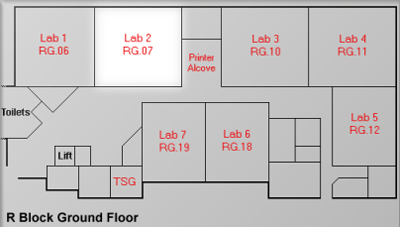 Lab 2 has 40 PC machines running CentOS Linux and is used by a number of Computer Science papers at all levels, including:
Lab 2 has 40 PC machines running CentOS Linux and is used by a number of Computer Science papers at all levels, including:
- COMPX304
- COMPX307
- COMPX310
- COMPX322
- COMPX324
- COMPX341
Software
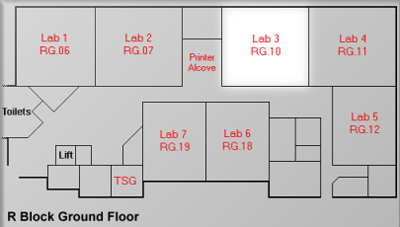 Lab 3 contains 35 Dell Windows machine and is used by a number of Computer Science and Design papers at first and second year level, including:
Lab 3 contains 35 Dell Windows machine and is used by a number of Computer Science and Design papers at first and second year level, including:
- COMPX101
- COMPX102
- DSIGN125
- DSIGN161
- DSIGN251
- DSIGN252
Software
- Adobe Creative Cloud
- Maya
- Microsoft Office
- Microsoft Visual Studio
- Microsoft Imagine
- and a range of specialist applications
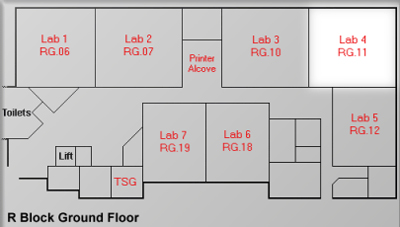 Lab 4 holds 35 PCs running Windows and is used by a number of Computer Science and Design papers at first and second year level, including:
Lab 4 holds 35 PCs running Windows and is used by a number of Computer Science and Design papers at first and second year level, including:
- COMPX101
- COMPX102
- DSIGN125
- DSIGN161
- DSIGN251
- DSIGN252
Software
- Adobe Creative Cloud
- Maya
- Microsoft Office
- Microsoft Visual Studio
- Microsoft Imagine
- and a range of specialist applications
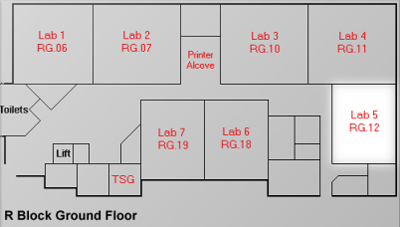 Purpose
Purpose
Lab 5 contains 32 PCs running Windows and is used by a number of Data Analytics papers at all levels:
- DATAX111
- DATAX121
- DATAX201
- DATAX221
- DATAX222
Software
- Microsoft Office
- Minitab
- R
- Weka
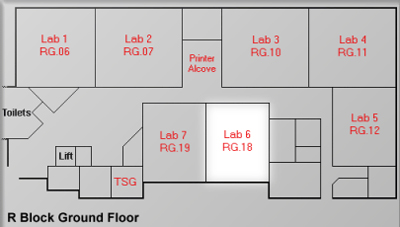 The computers in R.G.18 are used by Computer Science students for programming papers at Level 3 and above. The lab contains 26 Windows machines.
The computers in R.G.18 are used by Computer Science students for programming papers at Level 3 and above. The lab contains 26 Windows machines.
Software/hardware
- Microsoft Imagine
- Lightwire ports are clearly labelled.
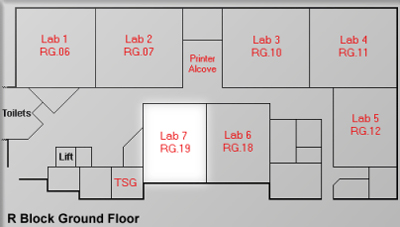
The computers in R.G.19 are used by Computer Science students for programming papers at Level 3 and above. It is also intended for casual use by senior students.
- 8 x Windows 10 based computers
- 8 x Linux based computers
- Open desks with power for laptops
- Couches for group meetings
Software/hardware
- Microsoft Imagine
- Lightwire ports are clearly labelled.

S.G.16, S.G.17 and S.G.18 are specialist labs for the students enrolled in the Bachelor of Design (BDes). Access is restricted to BDes students plus a small number of scheduled classes from other departments.
These computers use the macOS operating system.
Software/hardware
- Microsoft Imagine - Computer Graphic Design students amy use Lab 2 in R Block to access Microsoft Imagine.
- Adobe Creative Suite
- 3D image creation software
Support and help
The first line of support is your Lecturer. Otherwise please email cms-help@waikato.ac.nz or visit the Macintosh support person in G.G.26.
Support and help
The first line of support is your demonstrator.
If you're not in a timetabled lab with a demonstrator, email cms-help@waikato.ac.nz, otherwise visit:
- Technical Support Group in R.G.20 or G.G.26.
- Macintosh support person in G.G.26.
Microsoft Imagine
The Microsoft Imagine program (previously known as Microsoft DreamSpark) gives students currently enrolled in any University of Waikato Computer Science paper (including Design papers) access to a selection of Microsoft software suitable for developers, including Windows and Visual Studio. This software is available free of charge.
Students with accounts in Lab 1 are allowed to use Lab 2 to access Microsoft Imagine if they wish.